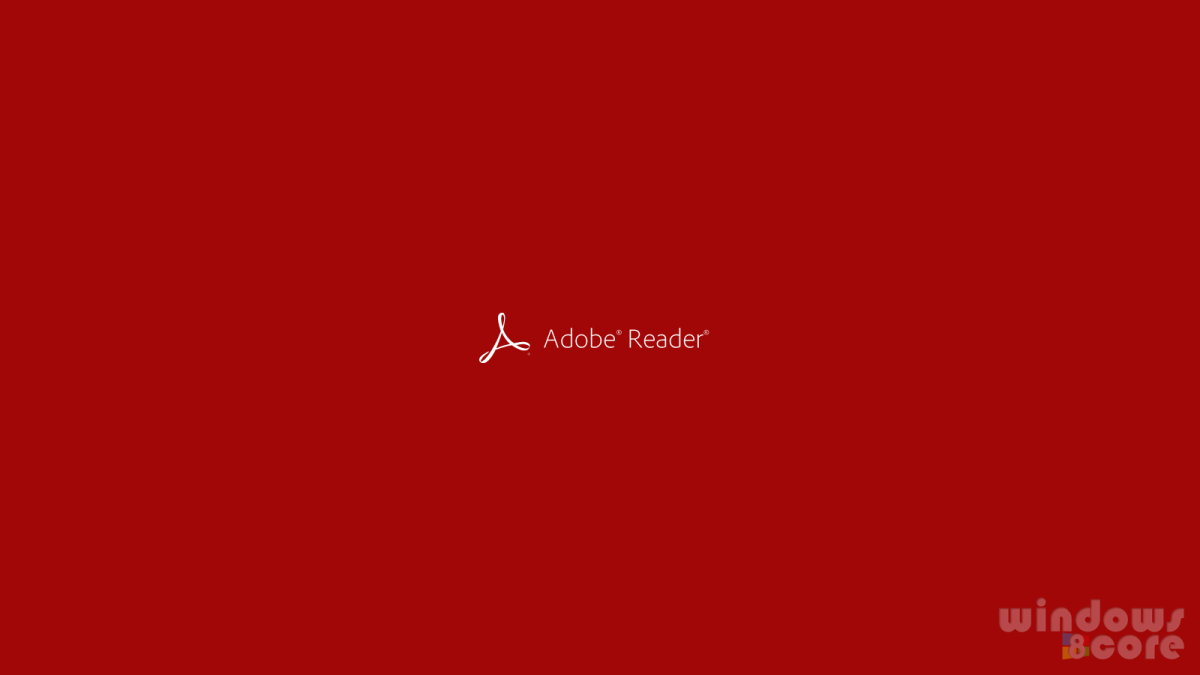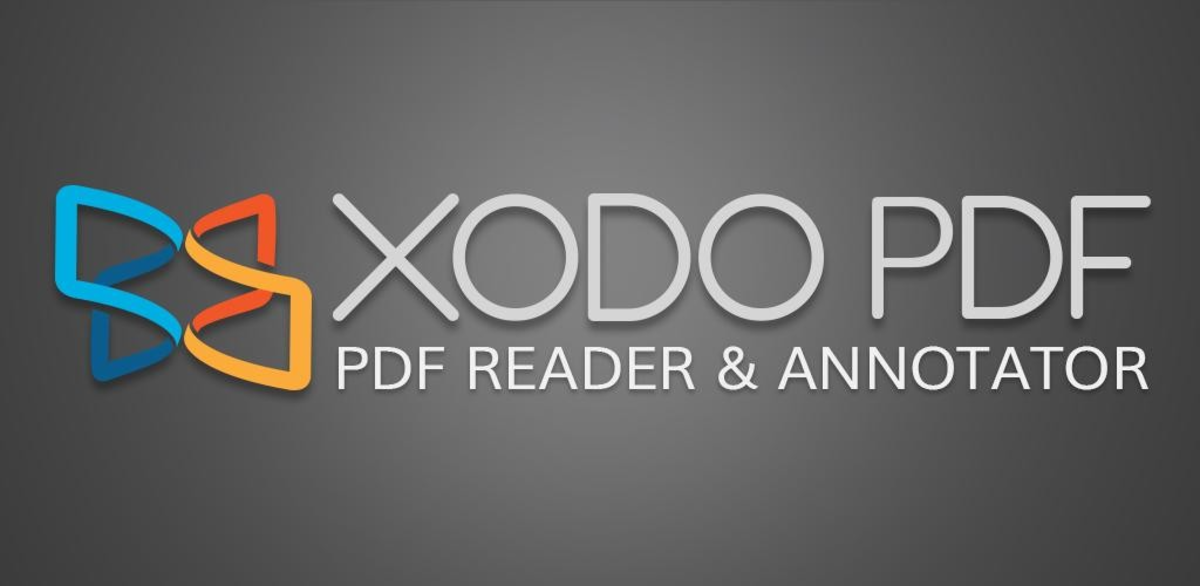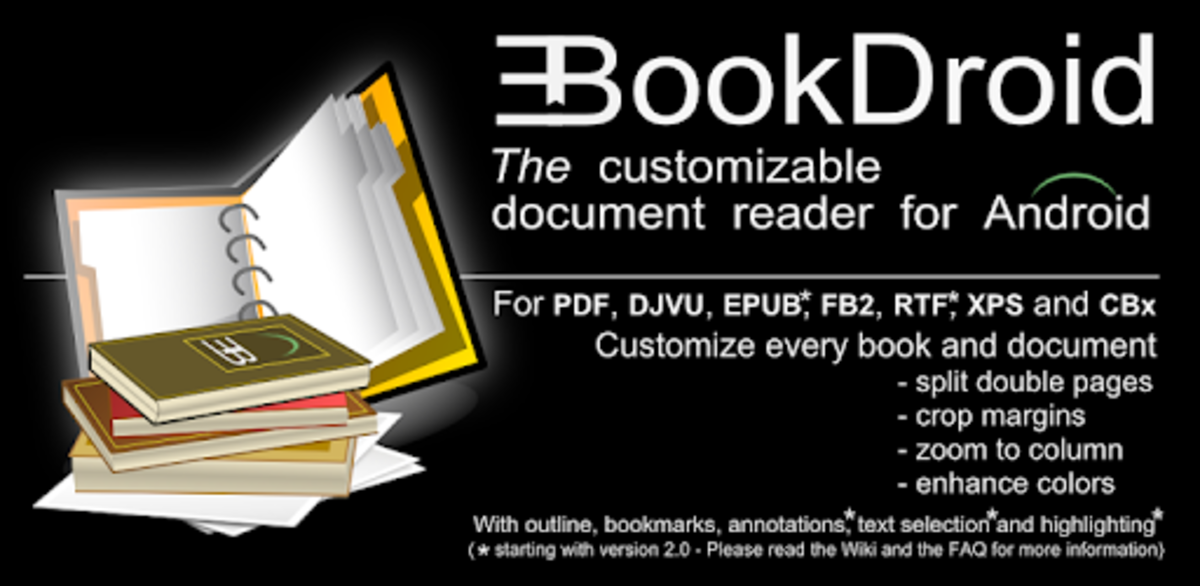Indeed, the convenience and mobility of mobile technology have informed the majority of mobile-first innovations. Marketers can reach customers at just the right time, newspapers can deliver news on the go, and restaurants are accessible whenever the customer needs food. It is the consumer that comes out on top, though. There is now an eBook for every other paperback book—and free reign to convert one file from another, making PDFs the star of the mobile reading culture. But which Android app should you use to read your PDF documents? The options are aplenty. Let’s help you choose your mobile PDF reader for Android.
Best Android PDF reader
If you were to read PDF documents on your Android phone, here are the best Android PDF reader apps you should consider.
1. WPS Office
WPS Office is an expansive suite of document reading and editing apps for use across devices, including Android smartphones. It comes with a decent free plan containing three basic office suite products, with each boasting a splendid display and easy to use interface. The WPS Office suite also includes a text editor and reader as well as a spreadsheet tool. Users have the capability to convert documents from a word document or spreadsheet to PDF without leaving the app. You can also edit, sign, and share your PDF documents with ease. There are lots of exciting features in the WPS Office PDF reader for your Android mobile. The cloud element is a very nice touch, allowing users to get up to 1GB of free storage space useful for small files like text documents. Cloud integration also powers easier collaboration and sharing of documents. Other additions like the ability to convert PDF files into Word format and vice versa give WPS Office an edge over other Android PDF reader apps. Its incredibly low system requirements mean it’s ideal for installing on even the oldest of Android devices.
WPS Office Pros
Clean and simple interface Convert documents and spreadsheets to PDF Can install some or all of the office applications Cloud support for cross-platform work Lots of unique features
WPS Office Cons
No automatic spelling checks A limited selection of essential tools Scanty document security features
2. Adobe Acrobat Reader
Adobe Acrobat Reader is a great free software for Android mobiles that helps you read, review, edit, print, and share PDF documents with ease. Available for all major Android mobile brands, it can also interact with all types of PDFs content. The built-in PDF tools are very easy to use and helpful in managing your PDF document files. In fact, Adobe Acrobat has established a long history in the market for quality PDF reader software, with the Android tool a very reliable solution. While it can have its ups and downs, Acrobat Reader has ultimately managed to retain a position as one of the best PDF readers and editors on the market today. It brings a lot of features to the table, and even though this might be a bit too much for some beginners, this app is still great for those who know how to take advantage of what Acrobat DC has to offer. If you’re looking for a simple, straightforward PDF editor for small operations, this is probably not the ideal choice for your needs. However, if you’re a serious user who needs lots of advanced features, Acrobat DC is one of the top choices right now.
Adobe Acrobat Reader Pros
Lots of features Polished, responsive interface Support for advanced operations like encryption
Adobe Acrobat Reader Cons
Not the best for beginners Overwhelming interface and feature set options
3. Foxit PDF Reader
The Foxit PDF Reader for Android is an excellent app with deep features that provide users with the necessary tools for a great experience viewing PDF files on their mobile phones. The app is lightweight, loads very fast, and has a sleek user interface. It also lets users share their edited PDFs directly to Facebook or Twitter and also supports the ConnectedPDF functionality needed for collaborative work. Moreover, users of the Foxit PDF Reader for Android have access to cloud support that lets one download and upload PDFs from popular cloud storage providers. You can also scan, capture, and convert your paper documents to PDFs easily and at no additional charge. The app’s success is founded on its fast boot times and ability to open PDF files quickly, easy user control over document orientation, text reflows to fit, and the ability to tweak brightness among others. All these features, like changing the background, help Foxit PDF Reader to deliver a comfortable reading experience at all times. Similarly, the built-in simple annotation and sharing tools allow for better collaboration and sharing, with such capabilities as highlighting text, adding notes, or drawing on the page setting the app apart from its rivals.
Foxit PDF Reader Pros
Free to download and install Has efficient PDF rendering engine User-friendly interface with customizations Integrations with productivity software Can handle large and complex documents
Foxit PDF Reader Cons
No free version; free available Very limited Android version
4. Xodo PDF Reader
Xodo PDF reader is supported on multiple platforms, including your Android mobile phones. It comes with full PDF management capabilities such as viewing, editing, and collaboration support in a simple design that’s easy to use. The app boasts a well-designed user interface that works both as a reader and an editor, has full support for varied styluses, and makes essential features easy to access. Xodo PDF reader also features some PDF editing tools, including a form filler, as well as a variety of settings you can tweak to customize the app to your liking. It’s essentially an all-in-one PDF studio that can read, annotate, sign, and share your PDF documents among others. You can fill in PDF forms and or sync with various third-party cloud storage service providers. Essentially, Xodo PDF users can write directly on a PDF document, highlight and underline text, convert from PDF to and from office or images, fill and sign PDFs, and take notes on blank PDFs among others. The app also boasts a powerful file organizer, document conversion tools, and the ability to optimize documents per device screen size.
Xodo PDF Reader Pros
Free to use Lots of essential features Cross-platform support capabilities Simplifies collaboration and file syncing Easy document conversion
Xodo PDF Reader Cons
Intrusive ads to upsell pro version Buggy Column view tool No Google Drive API compatibility Lag when reading
5. Google PDF Viewer
Google PDF Viewer is the official PDF viewer and editor for the Google workspace suite of productivity tools. The app is built into all Google products by default, including as a feature in Google Drive to read PDF files. You can find and use all Google PDF Viewer features right in your Google Drive account. However, you’ll need the Android app to enjoy access to the PDF viewing capabilities when Google Drive isn’t available on your Android device, or when there’s no reliable internet connection. You can easily perform searches from inside their PDF documents or in folders. You can also zoom in on a specific part of the page, but have very few options as far as functionality is concerned. The dearth of essential features makes the app very light, which in turn allows Google PDF Viewer to load fast and consume fewer device resources. Its simple design and sleek user interface make the app perfect for opening and reading PDF documents on your Android device, while the high PDF document viewing quality ensures a great user experience.
Google PDF Viewer Pros
Lightweight app hence very fast Sleek, uncluttered user interface A high PDF document viewing quality
Google PDF Viewer Cons
Very few essential features No user guide to help you get started
6. EBookDroid – PDF & DJVU Reader
EBookDroid – PDF & DJVU Reader is a free document viewer for Android devices based on the VuDroid code, and therefore capable of reading PDF documents on your mobile phone or tablet. Using the EBookDroid app, users can make changes to, annotate, sign, and share their PDF files with ease, while it also integrates with varied cloud storage services to promote collaboration. This app makes it easy to work on PDF files through an intuitive design that focuses on the content, with text highlighting and copying capabilities included. EBookDroid is a highly customizable document viewer for devices running the Android operating system. The app boasts a simple design with multiple advanced features, extensive interface customization options, and top PDF document management options. For instance, it can also support various document formats such as PDF, DjVu, XPS, FictionBook, and more as well as compatibility with external fonts found within its document folders.
EBookDroid Pros
Supports numerous file formats Extensive customization options Several document management features Simple user interface with easy to reach tools
EBookDroid Cons
Buggy with loading and screen-rotating issues Poor design with graphical issues Weak document security features
7. PDF Reader Classic
PDF Reader Classic is a lightweight app with advanced PDF editing capabilities on your Android mobile phone. The app has a free and paid version, with both making it easy for users to edit, annotate, and share their PDF documents. However, the free version lacks advanced functions due to its limited features. This app can read, edit, or fill in various PDF file formats, including DjVu, documents, eBooks, and presentations among others. In fact, the free version is exquisitely loaded with essential features needed to better manage your PDF documents. Unlike most PDF readers for Android, the PDF Reader Classic app allows users to run two instances of the app at the same time and read two different PDF documents side by side. However, the app will only let you view one document at a time, but it allows you to save on the time needed to open the next PDF. Other advanced features such as converting PDFs to other document formats and back or snipping your desired text or graphics out of PDF files are easy to accomplish with the PDF Reader Classic app.
PDF Reader Classic Pros
Easy-to-use, lightweight interface Supports document editing, annotation, and sharing Can fill in interactive forms and sign documents
PDF Reader Classic Cons
Can’t create or convert PDFs Can’t add or delete pages
8. PDF Reader & Ebook Reader
The PDF Viewer & Ebook Reader app is one of the best PDF readers for your Android mobile phone. It is free to download and use but the mobile app is also designed to offer a variety of powerful features for users looking for an excellent PDF reading experience. You can use the PDF Viewer & Ebook Reader app to open and read PDF documents stored locally or in the cloud. The app can also serve as a PDF annotation tool, while you can perform basic document edits with ease. Its premium version, PDF Viewer Pro, includes added features with more functionality. Users must pay up for a subscription to enjoy premium services, including access to such features as combining documents, interpolating pages, image annotations, interface-free presentation mode, and interface customization among others. The app does scan your device to create a PDF library, uses an advanced file manager with cover preview and file information, and allows for auto-scroll and real-time speed control. Users can also customize color themes, switch between day and night displays, or use text-to-speech conversion for reading your PDF aloud in a select language. The app design is fast, light, and has a clutter-free user interface with an all-in-one solution to safely store and manage PDF documents and files.
PDF Viewer Pros
Plenty of premium features Lightweight design with fast loading Free to download and use Easy PDF conversion into other file formats Robust document security features
PDF Viewer Cons
Limited features on the free plan The paid version is very pricey
© 2022 Rahul Pandey